| Author | Message | ||
|---|---|---|---|
< OFF TOPIC / QUESTIONS ~ BK Reported as an Attack Site ? |
|||
|
|
|||
 Posts: 6933Location: Scotland UKJoined: Wed May 23, 2007 2:57 pm Posts: 6933Location: Scotland UKJoined: Wed May 23, 2007 2:57 pm
|
i don't think its my pc doing this.
here is a few images. 
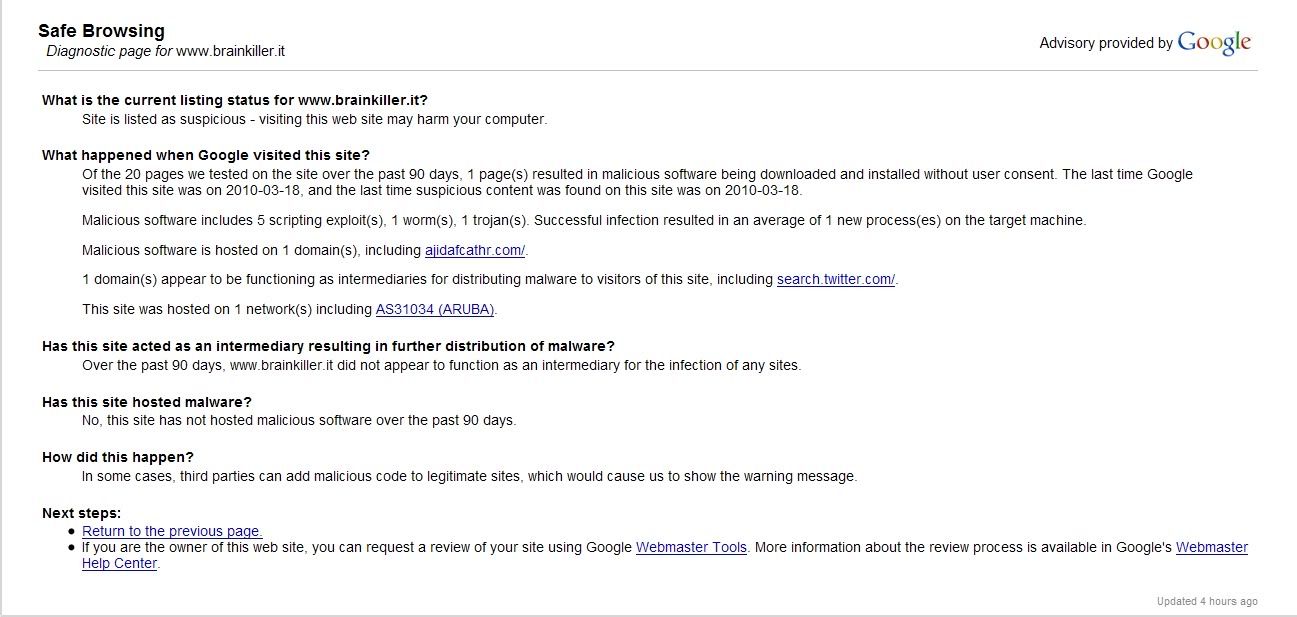
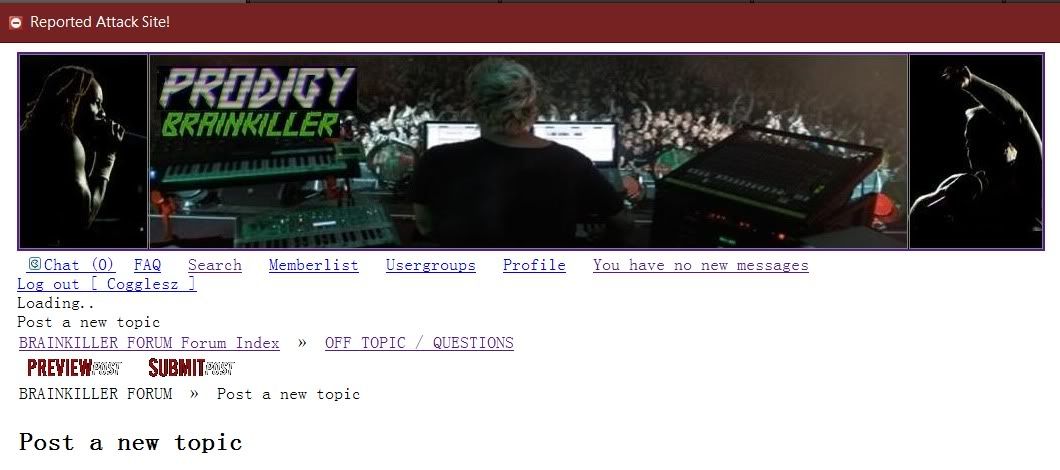
diagnostics page says there's a few bad files, my theme is missing too. is anyone else on Firefox having this problem ?
|
||
| Top |
|
||
|
|
|||
 Posts: 6933Location: Scotland UKJoined: Wed May 23, 2007 2:57 pm Posts: 6933Location: Scotland UKJoined: Wed May 23, 2007 2:57 pm
|
themes load up on google chrome but it still tells me theres bad shit on BK.
i've never had this problem before i'm pretty sure BK is clean unless those ad's have something to do with it I'm not sure.
|
||
| Top |
|
||
|
|
|||
 Posts: 2949Location: woppity woppity woppityJoined: Tue Sep 05, 2006 10:33 am Posts: 2949Location: woppity woppity woppityJoined: Tue Sep 05, 2006 10:33 am
|
It's not uncommon for a site with a forum (particularly if it's an outdated version) to be compromised by script kiddies. Hopefully BK will be made aware of the situation and will remedy it soon.
In the mean time you can disable the 'Block reported attack sites' function in the Security tab in Options. Just make sure you have a good script manager in case there's some hidden nasties floating about.
|
||
| Top |
|
||
|
|
|||
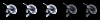 Posts: 578Location: RomaniaJoined: Fri Jan 25, 2008 10:08 am Posts: 578Location: RomaniaJoined: Fri Jan 25, 2008 10:08 am
|
I have the missing theme problem too. Damn I fucking hate this attack site crap, it's not the first time I'm seeing it on a perfectly legitimate website.
|
||
| Top |
|
||
|
|
|||
 Posts: 2174Location: U.S.A.Joined: Fri Sep 01, 2006 6:14 am Posts: 2174Location: U.S.A.Joined: Fri Sep 01, 2006 6:14 am
|
I got the attack page on the main forum and on this topic. Boo.
|
||
| Top |
|
||
|
|
|||
 Posts: 1306Location: RomâniaJoined: Fri Jun 13, 2008 5:58 am Posts: 1306Location: RomâniaJoined: Fri Jun 13, 2008 5:58 am
|
i had the same prob.
had to go to options and modify "block attack sites"
|
||
| Top |
|
||
|
|
|||
 Posts: 1266Location: PolandJoined: Sun Sep 03, 2006 10:51 pm Posts: 1266Location: PolandJoined: Sun Sep 03, 2006 10:51 pm
|
Plain_John wrote: i had the same prob.
had to go to options and modify "block attack sites" Hej, thanks for this suggestion! Have the same problem here.
|
||
| Top |
|
||
|
|
|||
 Posts: 4138Location: kiev, ukraineJoined: Sat Sep 02, 2006 7:17 pm Posts: 4138Location: kiev, ukraineJoined: Sat Sep 02, 2006 7:17 pm
|
the whole forum is showing up white for me .....
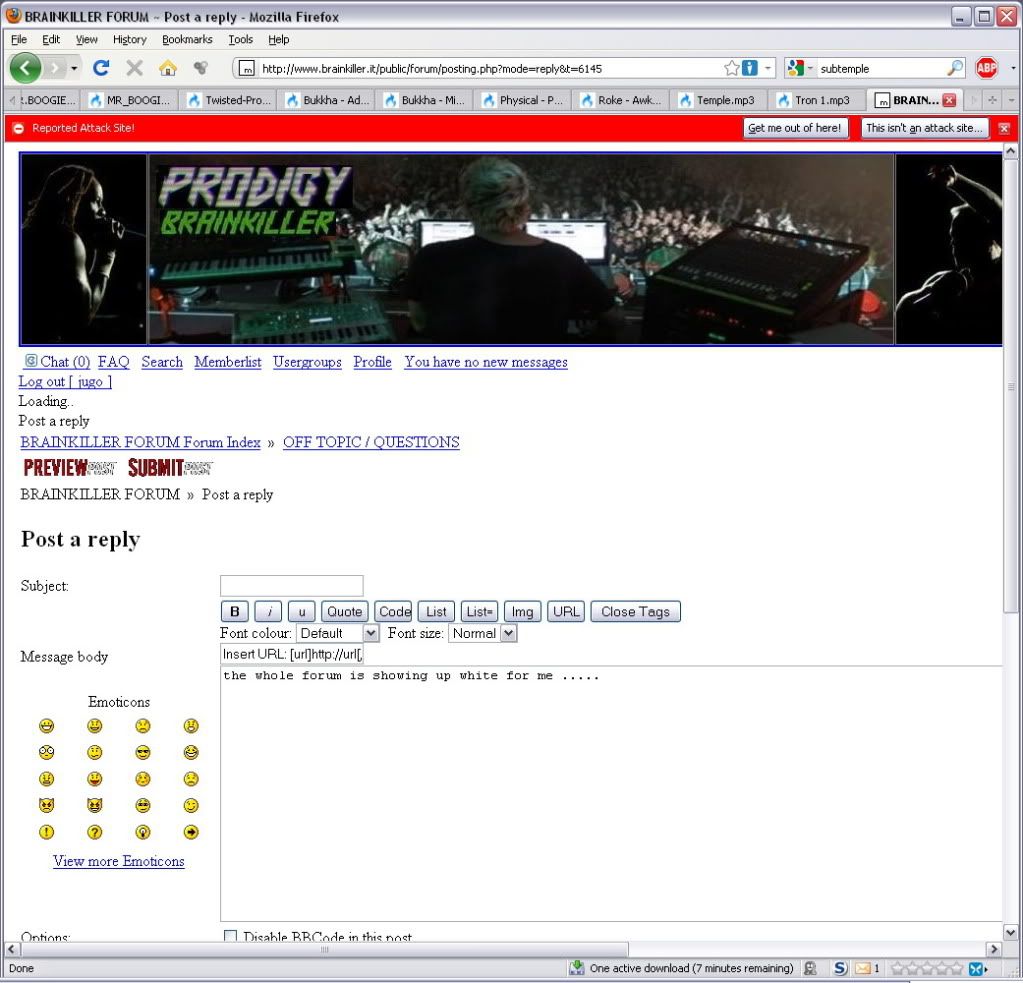
|
||
| Top |
|
||
|
|
|||
 Posts: 4138Location: kiev, ukraineJoined: Sat Sep 02, 2006 7:17 pm Posts: 4138Location: kiev, ukraineJoined: Sat Sep 02, 2006 7:17 pm
|
this is what i get
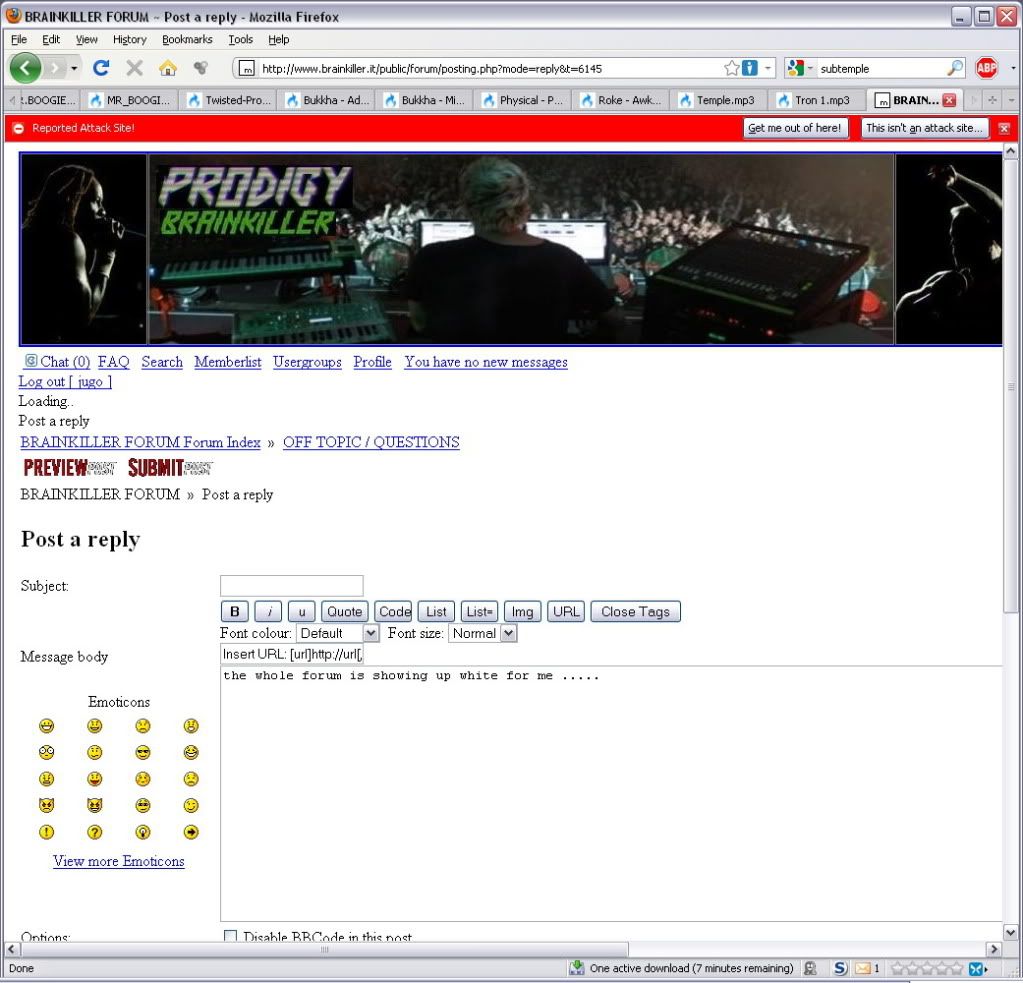
|
||
| Top |
|
||
|
|
|||
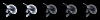 Posts: 320Location: italyJoined: Sun Apr 13, 2008 6:59 pm Posts: 320Location: italyJoined: Sun Apr 13, 2008 6:59 pm
|
my skin is ok but i have that annoying message!!
|
||
| Top |
|
||
|
|
|||
 Posts: 4268Location: GreeceJoined: Mon Aug 28, 2006 6:06 am Posts: 4268Location: GreeceJoined: Mon Aug 28, 2006 6:06 am
|
jugo and everyone else having this problem go to:
Tools > Options Security tab and untick the "Block reported attack sites" option. |
||
| Top |
|
||
|
|
|||
General Posts: 1786Joined: Sat Sep 02, 2006 2:52 pm Posts: 1786Joined: Sat Sep 02, 2006 2:52 pm
|
This link appears if you say it shouldn't be a blocked website.
http://www.stopbadware.org/home/reviewi ... ller.it%2F |
||
| Top |
|
||
|
|
|||
 Posts: 1943Joined: Thu Sep 07, 2006 9:46 pm Posts: 1943Joined: Thu Sep 07, 2006 9:46 pm
|
i saw the same shitty warnings, just changed security optioons n evreything looks fine
|
||
| Top |
|
||
|
|
|||
|
I got the same probem. but I think the solution would be to content ourselves with using IE when using BK. because otherwise you lose the safety of navigating with your Firefox for all other websites (it sure depends of what you visit, but still...)
|
|||
| Top |
|
||
|
|
|||
 Posts: 565Location: GreeceJoined: Wed Jan 31, 2007 4:03 pm Posts: 565Location: GreeceJoined: Wed Jan 31, 2007 4:03 pm
|
and i see no warnings at all
|
||
| Top |
|
||
All times are UTC
Users browsing this forum: No registered users and 4 guests
| You cannot post new topics in this forum You cannot reply to topics in this forum You cannot edit your posts in this forum You cannot delete your posts in this forum You cannot post attachments in this forum |
Powered by phpBB® Forum Software © phpBB Group
Original 2.x design by Mike Lothar // Ported to 3.x by CiC and will_hough
Original 2.x design by Mike Lothar // Ported to 3.x by CiC and will_hough


