| Author | Message | ||
|---|---|---|---|
< OFF TOPIC / QUESTIONS ~ HELP! i cant take a screenshot of my comp! |
|||
|
|
|||
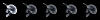 Posts: 160Location: CA, USAJoined: Sun Jan 27, 2008 4:01 am Posts: 160Location: CA, USAJoined: Sun Jan 27, 2008 4:01 am
|
can someone help me out?
im doing this bracelet design for a friend, but the program im using (BeadTool 4) is the trial version, so it wont let me save my work. so instead, i tried taking a screenshot of it on my laptop (pressing [fn]+insert, but unlike on a desktop comp, the pointer doesn't blink; at first i thought it was the program denying it, but im trying to take screenshots on the internet, and i can't! would anyone know why? (i have a HP Pavilion dv4-2145dx, running on Windows 7)
|
||
| Top |
|
||
|
|
|||
General Posts: 1663Location: Paris, FranceJoined: Mon Dec 17, 2007 4:17 pm Posts: 1663Location: Paris, FranceJoined: Mon Dec 17, 2007 4:17 pm
|
iVan[ruff] wrote: can someone help me out? try to take a photo with your cell
im doing this bracelet design for a friend, but the program im using (BeadTool 4) is the trial version, so it wont let me save my work. so instead, i tried taking a screenshot of it on my laptop (pressing [fn]+insert, but unlike on a desktop comp, the pointer doesn't blink; at first i thought it was the program denying it, but im trying to take screenshots on the internet, and i can't! would anyone know why? (i have a HP Pavilion dv4-2145dx, running on Windows 7)
|
||
| Top |
|
||
|
|
|||
 Posts: 2174Location: U.S.A.Joined: Fri Sep 01, 2006 6:14 am Posts: 2174Location: U.S.A.Joined: Fri Sep 01, 2006 6:14 am
|
Doesn't pressing the Print Screen key take a screenshot and place in the clipboard to be pasted into photoshop or GIMP? Try that, might work.
|
||
| Top |
|
||
|
|
|||
|
u can try this - http://www.brainkiller.it/public/forum/ ... php?t=2043
|
|||
| Top |
|
||
|
|
|||
 Posts: 4268Location: GreeceJoined: Mon Aug 28, 2006 6:06 am Posts: 4268Location: GreeceJoined: Mon Aug 28, 2006 6:06 am
|
iVan[ruff] wrote: can someone help me out?
im doing this bracelet design for a friend, but the program im using (BeadTool 4) is the trial version, so it wont let me save my work. so instead, i tried taking a screenshot of it on my laptop (pressing [fn]+insert, but unlike on a desktop comp, the pointer doesn't blink; at first i thought it was the program denying it, but im trying to take screenshots on the internet, and i can't! would anyone know why? (i have a HP Pavilion dv4-2145dx, running on Windows 7) Since you're running Windows 7, go to Start and load the program "Accessories > Snipping Tool", it'll take you ~3-4 seconds to do your work |
||
| Top |
|
||
|
|
|||
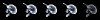 Posts: 679Joined: Sat Sep 02, 2006 9:55 pm Posts: 679Joined: Sat Sep 02, 2006 9:55 pm
|
mac is one step ahead as always
|
||
| Top |
|
||
|
|
|||
 Posts: 2753Location: Amsterdam, NetherlandsJoined: Tue Nov 21, 2006 7:00 pm Posts: 2753Location: Amsterdam, NetherlandsJoined: Tue Nov 21, 2006 7:00 pm
|
you using the screenshot tool on the dashboard also?
handy little fucker!
|
||
| Top |
|
||
|
|
|||
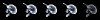 Posts: 679Joined: Sat Sep 02, 2006 9:55 pm Posts: 679Joined: Sat Sep 02, 2006 9:55 pm
|
what do you mean?
|
||
| Top |
|
||
|
|
|||
 Posts: 1999Location: Cork - IrelandJoined: Mon Sep 04, 2006 11:08 am Posts: 1999Location: Cork - IrelandJoined: Mon Sep 04, 2006 11:08 am
|
( [alt] + ) printscreen *key next to schroll lock
and then ctrl + v in paint .... easy as fuck and works since win98 or sooner or try and do this: http://www.youtube.com/watch?v=zvWo-ng8pvg
|
||
| Top |
|
||
|
|
|||
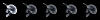 Posts: 160Location: CA, USAJoined: Sun Jan 27, 2008 4:01 am Posts: 160Location: CA, USAJoined: Sun Jan 27, 2008 4:01 am
|
June wrote: iVan[ruff] wrote: can someone help me out? im doing this bracelet design for a friend, but the program im using (BeadTool 4) is the trial version, so it wont let me save my work. so instead, i tried taking a screenshot of it on my laptop (pressing [fn]+insert, but unlike on a desktop comp, the pointer doesn't blink; at first i thought it was the program denying it, but im trying to take screenshots on the internet, and i can't! would anyone know why? (i have a HP Pavilion dv4-2145dx, running on Windows 7) Since you're running Windows 7, go to Start and load the program "Accessories > Snipping Tool", it'll take you ~3-4 seconds to do your work thanks june! it worked! i feel lame and pathetic, since I remember playing with the same program on Windows Vista!
|
||
| Top |
|
||
|
|
|||
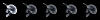 Posts: 160Location: CA, USAJoined: Sun Jan 27, 2008 4:01 am Posts: 160Location: CA, USAJoined: Sun Jan 27, 2008 4:01 am
|
Alexx wrote: mac is one step ahead as always
sadly, that is one hell of a true statement; them are fightin' words.
|
||
| Top |
|
||
|
|
|||
 Posts: 4138Location: kiev, ukraineJoined: Sat Sep 02, 2006 7:17 pm Posts: 4138Location: kiev, ukraineJoined: Sat Sep 02, 2006 7:17 pm
|
it used to be true, but the only thing going for macs is their 'cool' factor nowadays, and even that's debatable.
fanboys for either are just doing their advertising for free. they're both just machines made by huge multinational companies who want to make a profit at the end of the day. *right clicks*
|
||
| Top |
|
||
|
|
|||
 Posts: 2661Location: Zagreb, CroatiaJoined: Mon Sep 04, 2006 7:15 am Posts: 2661Location: Zagreb, CroatiaJoined: Mon Sep 04, 2006 7:15 am
|
jugo wrote: *right clicks* i LoLed , thx jugo
|
||
| Top |
|
||
All times are UTC
|
Page 1 of 1
13 posts |
|---|
Users browsing this forum: No registered users and 4 guests
| You cannot post new topics in this forum You cannot reply to topics in this forum You cannot edit your posts in this forum You cannot delete your posts in this forum You cannot post attachments in this forum |
Powered by phpBB® Forum Software © phpBB Group
Original 2.x design by Mike Lothar // Ported to 3.x by CiC and will_hough
Original 2.x design by Mike Lothar // Ported to 3.x by CiC and will_hough


