| Author | Message | ||
|---|---|---|---|
< PRODIGY NEWS ~ Worlds On Fire Blu/CD, DVD/CD 23.05.11 |
|||
|
|
|||
 Posts: 838Location: NetherlandsJoined: Sat Sep 02, 2006 7:04 pm Posts: 838Location: NetherlandsJoined: Sat Sep 02, 2006 7:04 pm
|
Yesterday I got the World'S on fire Blu-ray together with a new Blu-ray player (LG BD550). Now here's my problem.
The blu-ray disc won't play on the player I tried it in my brothers PS3 and it won't play in there either. Has anyone else faced similar problems ? When I start the disc, I get a black screen and some white lines which look like encryption distortion. After a few secs I'm back in the player menu again. The disc is all regions and my player is Region B. |
||
| Top |
|
||
|
|
|||
 Posts: 1956Location: sitting on cloudsJoined: Sun Sep 03, 2006 6:37 am Posts: 1956Location: sitting on cloudsJoined: Sun Sep 03, 2006 6:37 am
|
Hell-razor wrote: Yesterday I got the World'S on fire Blu-ray together with a new Blu-ray player (LG BD550). Now here's my problem.
The blu-ray disc won't play on the player I tried it in my brothers PS3 and it won't play in there either. Has anyone else faced similar problems ? When I start the disc, I get a black screen and some white lines which look like encryption distortion. After a few secs I'm back in the player menu again. The disc is all regions and my player is Region B. try to update the player http://www.avsforum.com/avs-vb/showthre ... 3&page=189 it's for US players, but can be applied to europeans ones
|
||
| Top |
|
||
|
|
|||
 Posts: 838Location: NetherlandsJoined: Sat Sep 02, 2006 7:04 pm Posts: 838Location: NetherlandsJoined: Sat Sep 02, 2006 7:04 pm
|
Thx for your reply
I'm sending the player back though. I'm having problems with other discs as well, although World's on fire is the only disc that doesn't run at all. Other movies appear sometimes in colour and sometimes in b/w. I already updated the firmware, which was also a huge hassle to perform. So I'm sending it back now. |
||
| Top |
|
||
|
|
|||
 Posts: 1956Location: sitting on cloudsJoined: Sun Sep 03, 2006 6:37 am Posts: 1956Location: sitting on cloudsJoined: Sun Sep 03, 2006 6:37 am
|
Hell-razor wrote: Thx for your reply
I'm sending the player back though. I'm having problems with other discs as well, although World's on fire is the only disc that doesn't run at all. Other movies appear sometimes in colour and sometimes in b/w. I already updated the firmware, which was also a huge hassle to perform. So I'm sending it back now. do you use hdmi cable? on what tv (brand) do you put?
|
||
| Top |
|
||
|
|
|||
 Posts: 838Location: NetherlandsJoined: Sat Sep 02, 2006 7:04 pm Posts: 838Location: NetherlandsJoined: Sat Sep 02, 2006 7:04 pm
|
it's a 12 year old Sanyo with 2 scart and no HDMI
I tried it with the red/white/yellow cables I know, I know ... I should buy a new TV LOLOLOL but he movies should still be in colour, especially when sometimes they are in colour and when I give it another try, the same movie is black and white all in a sudden. This just seems unlogic to me. Also the firmware update was a really big issue here. I tried it with a USB drive first. I tried it 4 or 5 times with the file in the ROOT and also in the UPG_ALL folder. Zipped and unzipped. Nothing worked. Then I tried it with a Lan cable from the modem to the player. Checking the connection status was no problem. Worked like a charm. I got all IP addresses as expected. Then I went on to the firmware update option ... where I got the a message to plug in a cable first .... DUH Tried this several times with different settings and nothing worked. Then I tried it with a cable from my router to the player. After 2 or 3 attempts, that one did the trick. But still the same problems with colours and black/white playback. So from now on no more LG for me. |
||
| Top |
|
||
|
|
|||
 Posts: 1956Location: sitting on cloudsJoined: Sun Sep 03, 2006 6:37 am Posts: 1956Location: sitting on cloudsJoined: Sun Sep 03, 2006 6:37 am
|
sorry to hear that. i don't have any problem with my BD570 so far
|
||
| Top |
|
||
|
|
|||
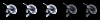 Posts: 454Joined: Thu Sep 04, 2008 6:56 pm Posts: 454Joined: Thu Sep 04, 2008 6:56 pm
|
why did you get a blueray player before getting a decent telly?
|
||
| Top |
|
||
|
|
|||
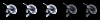 Posts: 511Location: New York CityJoined: Tue Sep 26, 2006 2:43 pm Posts: 511Location: New York CityJoined: Tue Sep 26, 2006 2:43 pm
|
Hell-razor wrote: it's a 12 year old Sanyo with 2 scart and no HDMI
I tried it with the red/white/yellow cables I know, I know ... I should buy a new TV LOLOLOL but he movies should still be in colour, especially when sometimes they are in colour and when I give it another try, the same movie is black and white all in a sudden. This just seems unlogic to me. Also the firmware update was a really big issue here. I tried it with a USB drive first. I tried it 4 or 5 times with the file in the ROOT and also in the UPG_ALL folder. Zipped and unzipped. Nothing worked. Then I tried it with a Lan cable from the modem to the player. Checking the connection status was no problem. Worked like a charm. I got all IP addresses as expected. Then I went on to the firmware update option ... where I got the a message to plug in a cable first .... DUH Tried this several times with different settings and nothing worked. Then I tried it with a cable from my router to the player. After 2 or 3 attempts, that one did the trick. But still the same problems with colours and black/white playback. So from now on no more LG for me. Blu Ray is a HD quality format, the Yellow (Video) white and blue (audio) are NOT the only transmittors for video, there are Green Blue and Red cables, those transmit the HD video. You should have gotten a new TV instead |
||
| Top |
|
||
|
|
|||
 Posts: 3303Location: DoglandJoined: Thu Jan 17, 2008 7:49 pm Posts: 3303Location: DoglandJoined: Thu Jan 17, 2008 7:49 pm
|
u need a tv compatible with hd,hd ready.of course it doesn't work
|
||
| Top |
|
||
|
|
|||
 Posts: 838Location: NetherlandsJoined: Sat Sep 02, 2006 7:04 pm Posts: 838Location: NetherlandsJoined: Sat Sep 02, 2006 7:04 pm
|
The only reason I wanted a Blu-ray player was for the WOF Blu-ray
I got a Samsung BD-C5300 now and after entering some RC button code the WOF blu-ray is running just fine still in black/white though ... but I refuse to buy a new TV before the old one is broken |
||
| Top |
|
||
|
|
|||
 Posts: 1090Location: SerbiaJoined: Mon Sep 04, 2006 11:55 am Posts: 1090Location: SerbiaJoined: Mon Sep 04, 2006 11:55 am
|
why dont you buy full hd monitor with hdmi port, 24' inches, they are not expensive. I play my ps3 on it in full hd with hdmi cable
|
||
| Top |
|
||
|
|
|||
 Posts: 3303Location: DoglandJoined: Thu Jan 17, 2008 7:49 pm Posts: 3303Location: DoglandJoined: Thu Jan 17, 2008 7:49 pm
|
Hell-razor wrote: The only reason I wanted a Blu-ray player was for the WOF Blu-ray it doesn't even matter you have a blu-ray cause on your tv you see a low quality picture.like Prodigal Son said buy a pc monitor.a 24 inch monitor starts from 250 euros around here and goes up.also samsung has some monitor/tv screens with full conectivity and remote control so you can actually use it as a tv
I got a Samsung BD-C5300 now and after entering some RC button code the WOF blu-ray is running just fine still in black/white though ... but I refuse to buy a new TV before the old one is broken
|
||
| Top |
|
||
|
|
|||
 Posts: 1967Location: UKJoined: Fri Sep 08, 2006 3:28 pm Posts: 1967Location: UKJoined: Fri Sep 08, 2006 3:28 pm
|
i have a samsung 32" tv that doubles as a monitor cost me £300 here in england
|
||
| Top |
|
||
|
|
|||
 Posts: 3303Location: DoglandJoined: Thu Jan 17, 2008 7:49 pm Posts: 3303Location: DoglandJoined: Thu Jan 17, 2008 7:49 pm
|
http://www.digitaltrends.com/monitor-reviews/samsung-syncmaster-p2770hd-review/
something like this but a newer model.cause a tv doesn't give you quick response time like a pc monitor.
|
||
| Top |
|
||
|
|
|||
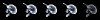 Posts: 708Location: Adelaide, AustraliaJoined: Thu Sep 07, 2006 12:57 pm Posts: 708Location: Adelaide, AustraliaJoined: Thu Sep 07, 2006 12:57 pm
|
Hell-razor wrote: The only reason I wanted a Blu-ray player was for the WOF Blu-ray
I got a Samsung BD-C5300 now and after entering some RC button code the WOF blu-ray is running just fine still in black/white though ... but I refuse to buy a new TV before the old one is broken You bought a blu-ray player to play blu-rays on a regular tv. Which actually will look no better than a normal DVD because the fact remains you are using a NORMAL tv. Except it is in black and white instead of colour....... A lot of people I know have done this also, they seem to not understand that blu-rays on normal tv's = the same as DVD! |
||
| Top |
|
||
All times are UTC
Users browsing this forum: No registered users and 4 guests
| You cannot post new topics in this forum You cannot reply to topics in this forum You cannot edit your posts in this forum You cannot delete your posts in this forum You cannot post attachments in this forum |
Powered by phpBB® Forum Software © phpBB Group
Original 2.x design by Mike Lothar // Ported to 3.x by CiC and will_hough
Original 2.x design by Mike Lothar // Ported to 3.x by CiC and will_hough


