| Author | Message | ||
|---|---|---|---|
< OFF TOPIC / QUESTIONS ~ need advice on changing from windows to linux |
|||
|
|
|||
 Posts: 4138Location: kiev, ukraineJoined: Sat Sep 02, 2006 7:17 pm Posts: 4138Location: kiev, ukraineJoined: Sat Sep 02, 2006 7:17 pm
|
ok. calling all linux experts! i know you're there, i've seen your screen shots!
i (finally) want to get rid of windows and install linux, but would be grateful for any advice or experience you've got. i've got a 64bit dual core processor in a new motherboard with plenty of memory, and use my computer for downloading and surfing using firefox, mixing music, and san andreas mainly, and there's an empty 1 gig partition space waiting on my hard drive. i've got a basic knowledge of how these things work, but i'm not a programmer, so a 'point and click' set up and interface is what i'm after until i feel more at home with it. after reading a lot about it, it seems a debian based distro would be best. with Mandriva, Ubunto (and Kubunto), OpenSUSE, Xandros, and Mepis being the names that get mentioned most. where should i go from here? what did you start with? should i keep windows to work in parallel with it, in case something goes wrong? cheers in advance.
|
||
| Top |
|
||
|
|
|||
General Posts: 1769Joined: Sat Sep 02, 2006 11:09 am Posts: 1769Joined: Sat Sep 02, 2006 11:09 am
|
Firstly, 1 gb is not enough to instal linux on if you want to get something out of your OS. You need like 500-1000 mb free space just for the swap partition (serves the same purpose as windows' pagefile(.sys)). 5 gb should be fine just for the linux OS. Secondly, linux can READ from your NTFS (windows file system) drives, so you can play your music and browse your files. BUT writing to NTFS drives is still somewhat unstable, and you could risk ruining your data. So you might want to install an EXT3 (linux file system) driver in your windows instalation (that allows both read and write to EXT3 drives) and convert your partitions (except the one with windows) to EXT3, OR create yet another partition for filestorage for your linux instalation.
I would recomend Kubuntu as your first distro as its easy to install, and gives a lot of control without the need of too many console commands. But since your computer is brand new, it is not sure that all your hardware will work instantly, but theres only one way to find out. Theres some very good guides for *buntu where you get a list of topics, like "How to: Install flashplayer in firefox". You just click the link and will be presented to an easy walk-through on how to do the job. Keep your windows instalation just in case, since everything may not work out of the box, and because you will need to mess with programs like WINE before you can run San Andreas for example. If you decide to uninstall linux later, then be sure to find a guide on how to safely remove the bootmanager (that lets you choose wich OS to start up after you boot your PC) as it wont be needed if you remove linux and it wont work if you format your partition where you had linux installed (so nothing may boot afterwards).
|
||
| Top |
|
||
|
|
|||
 Posts: 3357Location: The NetherlandsJoined: Sat Sep 02, 2006 8:58 am Posts: 3357Location: The NetherlandsJoined: Sat Sep 02, 2006 8:58 am
|
Software
First of all, I don't know how much you know about computers, so I'll keep this very simple and basic. A lot of software which you are currently running will not work under Linux. You will need to replace your current software with a version which will run under Linux. Computer games won't really run under Linux. There are solutions for that, but I have never come across any proper solution, it's all workarounds really. If you want to play computer games, stick to Microsoft Windows. I don't know what kind of mixing software you use, but it probably won't run under Linux either. Be aware of these things. Dual boot You might want to do a dual boot, which means that you can start your computer with either Microsoft Windows or Linux, both will be installed at the same time, instead of only installing Linux. With a dual boot system you can for instance use Microsoft Windows when you want to use software which isn't Linux compatible and use Linux for everything else. But making a dual boot system still means that you won't get rid of Microsoft Windows completely. Hardware Once you know if there are Linux compliant versions of your software around, see if your hardware is supported by the Linux distribution which you choose. Some of your hardware might not be supported under Linux. Say that your printer is not supported and the vendor doesn't supply any Linux drivers, this will mean that you won't be able to print under Linux. If you want to mix music and your soundcard isn't supported, that would be a problem Distro You will need to decide which Linux distribution you would like to install. Suse, Fedora, Ubuntu and Slackware are for instance nice distro's. For beginners Ubuntu is a fine choice. Easy installation too. If you want to know if Ubuntu is your thing, simply download a so-called "Live CD" or "Live DVD". Once downloaded you burn this "Live" release on CDR or DVDR and simply boot from it. They don't alter your current system as they run from memory, allowing you to have a look around and see if you like it. This way you can also check the distro's hardware support. Please note that if you install a 3rd party driver on a Live CD, it'll be gone once you have rebooted your system as a Live CD runs completely from memory. Me I've tried a lot of different distro's. My favorites are Fedora and Slackware. I always have a copy of Knoppix with me, which is a Live CD release and worth checking out too. I use Linux only on a server and in a dual boot setup on my laptop at the moment. I run various software on my computer at home which is meant for Microsoft Windows, so I stick with Microsoft Windows. I run various software on my laptop which is meant for Microsoft Windows, but also various software which is meant for Linux, hence the dual boot. I currently have a dual boot between Microsoft Windows XP Professional and Fedora. I run a Linux server at home for work. Currently I'm running FreeBSD on my server, but I switch distro regularly, depending on what I'm using the server for.
|
||
| Top |
|
||
|
|
|||
 Posts: 4138Location: kiev, ukraineJoined: Sat Sep 02, 2006 7:17 pm Posts: 4138Location: kiev, ukraineJoined: Sat Sep 02, 2006 7:17 pm
|
thank you two very much. a lot of food for thought there. that's also the most useful stuff i've seen written about it all day, and i've looked in quite a few places that are devoted to it
*starts rubbing chin and pondering, while putting on a serious face*. first stop: live cd ..... if we weren't communicating via a faceless text based interface, connected by telephone lines, i'd give you both a drink..... but we are, so you'll have to make do with a collection of pixels that look like one 
|
||
| Top |
|
||
|
|
|||
 Posts: 3357Location: The NetherlandsJoined: Sat Sep 02, 2006 8:58 am Posts: 3357Location: The NetherlandsJoined: Sat Sep 02, 2006 8:58 am
|
If I ever stop by the Ukraine, you owe me one. And I'll have the one which you owe Zumo as well then.
|
||
| Top |
|
||
|
|
|||
 Posts: 6933Location: Scotland UKJoined: Wed May 23, 2007 2:57 pm Posts: 6933Location: Scotland UKJoined: Wed May 23, 2007 2:57 pm
|
i wanted to do this too but i have like 300 mb left and alot of valuble files that will only run on windows
|
||
| Top |
|
||
|
|
|||
 Posts: 4138Location: kiev, ukraineJoined: Sat Sep 02, 2006 7:17 pm Posts: 4138Location: kiev, ukraineJoined: Sat Sep 02, 2006 7:17 pm
|
Arie wrote: If I ever stop by the Ukraine, you owe me one. And I'll have the one which you owe Zumo as well then.
with pleasure
|
||
| Top |
|
||
|
|
|||
 Posts: 3702Location: Almere, The NetherlandsJoined: Sun Oct 01, 2006 9:54 pm Posts: 3702Location: Almere, The NetherlandsJoined: Sun Oct 01, 2006 9:54 pm
|
Nah, I'll go to Ukraine and get their beers.
I'll bring them to Arie en Zumo I promise..... |
||
| Top |
|
||
|
|
|||
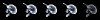 Posts: 705Location: Brazil - Sao PauloJoined: Sat Sep 02, 2006 3:38 pm Posts: 705Location: Brazil - Sao PauloJoined: Sat Sep 02, 2006 3:38 pm
|
ok look
Distro Code: http://distrowatch.com/ Code: http://www.linux.com/distributions/ Linux games Code: http://www.linuxjuegos.com/ http://www.linuxgames.com/ http://happypenguin.org/ http://www.linux-games.com/ Software Code: http://wiki.linuxquestions.org/wiki/Linux_software_equivalent_to_Windows_software Code: http://www.icewalkers.com/ for gnome graphical user interface Code: http://www.gnomefiles.org/ for KDE graphical user interface Code: http://www.kde-apps.org/ Firewall use Firestarter auauhauhuahua Code: http://www.fs-security.com/ Hardware Code: http://www.tldp.org/HOWTO/Hardware-HOWTO/ drivers for webcam Code: http://mxhaard.free.fr/spca5xx.html Is my hardware Linux-compatible? Code: http://www.linux.com/feature/118497
============= I recommend for beginning Ubuntu 7.04
|
||
| Top |
|
||
|
|
|||
 Posts: 4138Location: kiev, ukraineJoined: Sat Sep 02, 2006 7:17 pm Posts: 4138Location: kiev, ukraineJoined: Sat Sep 02, 2006 7:17 pm
|
 
|
||
| Top |
|
||
All times are UTC
|
Page 1 of 1
10 posts |
|---|
Users browsing this forum: No registered users and 1 guest
| You cannot post new topics in this forum You cannot reply to topics in this forum You cannot edit your posts in this forum You cannot delete your posts in this forum You cannot post attachments in this forum |
Powered by phpBB® Forum Software © phpBB Group
Original 2.x design by Mike Lothar // Ported to 3.x by CiC and will_hough
Original 2.x design by Mike Lothar // Ported to 3.x by CiC and will_hough


